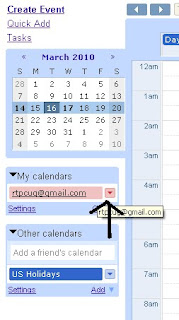
Anyway it was less than obvious how to do this. You see the 'settings' in the picture? yeah that aint it. There are fully separate groups of calendar settings, don't ask me why.
What you do is click the down arrow next to your calendar in "My calendars" (see picture). Then you click "Calendar settings". From there, you need to make the calendar public, first of all. There is a row of tabs on the top of the dialouge, the second reads "Share this calendar". Click there. Then click 'make my calendar public'.
Then get the feed url by click on the Calendar details tab, then on the Calendar address row, click xml or html button or ical, which I think is a apple thing.
1 comment:
OK, way too complicated!
Post a Comment